So the olden mud is up, as many of you who might of been there for the unveiling already know. In here I'm going to include the most basic shit in lieu of a whole subforum. Mainly 'how to start' and 'what the fuck are basic commands'.
http://www.gammon.com.au/mushclient/mushclient.htm Download and install this, first off.
Then once you run the client at the top there'll be a 'connection' bar.
Under "Name" Put whatever you want, it's just what it saves your file as.
IP: 96.245.3.167
Port: 4000
Once you do that create a character, or log in if you already have one. To create a character just do "create Charactername password" without the quotations. If you need to words I suggest using an underscore until I figure out how the hell to get a space in there.
To talk just type 'say' then the text, to /me just use pose anywhere you'd use a me. To get around just type the direction you want to go. If, for example you want to go west, type west or w. you can also page someone by going "page playername= textgoeshere" , it's basically a PM to a player regardless of if he's in the same room or not.
@describe me= sets your description, there's no text limit so go nuts.
"who" minus the quotations will show you who is currently ingame.
We've got a simple map right now and are working to make an ingame one.
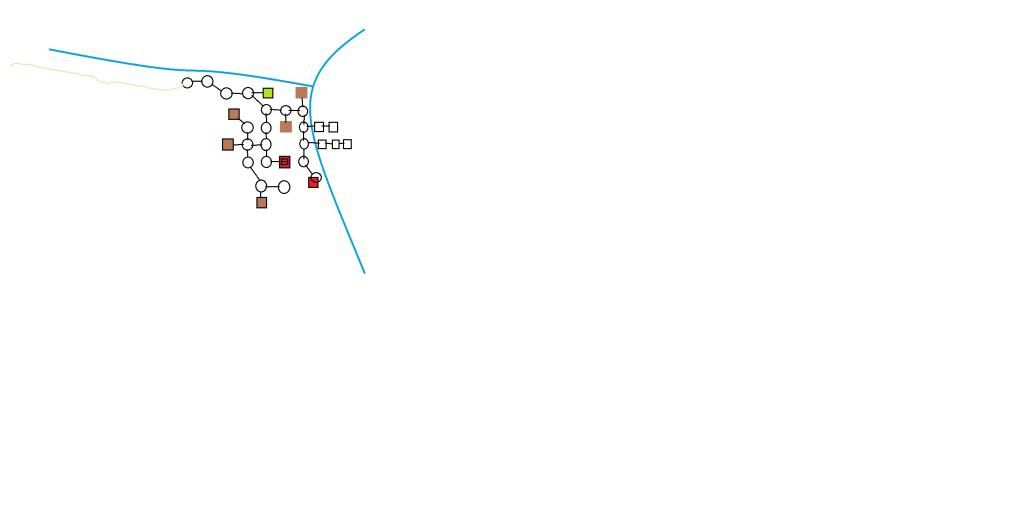
Legend is simple. White=outside. Square=structure. The bar is in the middle. Also note most of the buildings have larger inteirors than shown on the map. Also note the default starting area is the very top left circle.




